Regisztráció
- Hogyan hozzak létre TronLink pénztárcát okostelefonon
- Hogyan hozzak létre TronLink pénztárcát PC-n?
- How to sign up and buy gold bars on a smartphone
- How to sign up and buy gold bars on a PC
- Hogyan vásárolhat TRON-t és USDT-t a pénztárca feltöltéséhez
-
Hogyan vásároljunk TRON-t és USDT-t a Connectee segítségével
USER MANUAL FOR CREATING A TRONLINK WALLET ON YOUR SMARTPHONE
STEP 1.
Download and install the TronLink Wallet mobile app from the Google Play or App store.
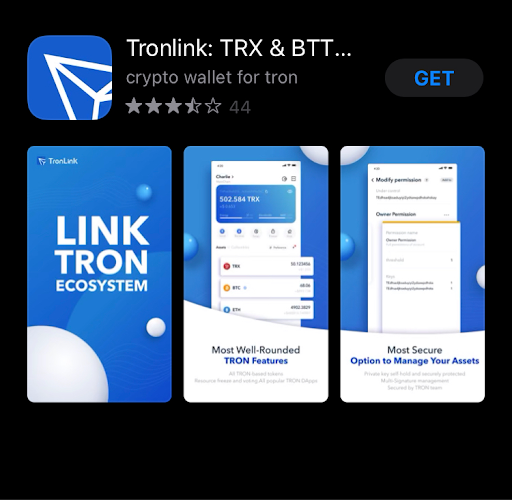
STEP 2.
Sign in to the app, click the "Create Wallet" button and agree to the terms of use.

STEP 3.
Set a wallet name and password and create your new wallet by clicking the “Create Wallet” button.
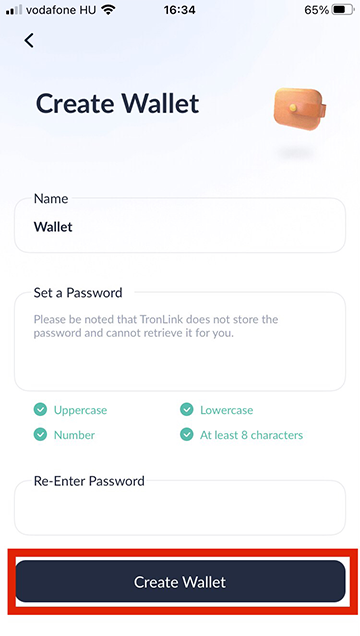
STEP 4.
To save the wallet mnemonic phrase, click the “Back up Now” button then click the "Back up" button.
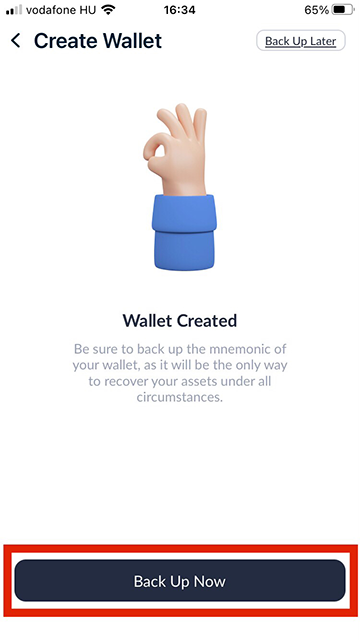
STEP 5.
Save the mnemonic phrase 12 code words in the shown order and click the "Already Backed Up" button.
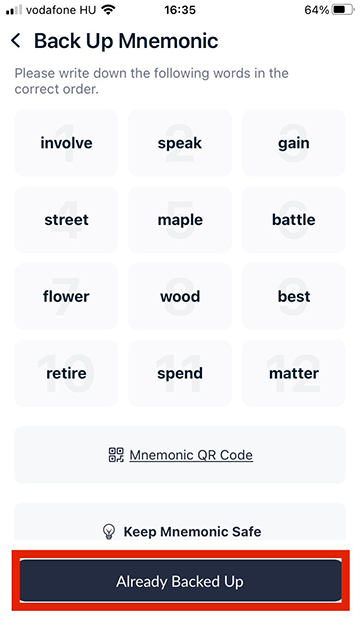
STEP 6.
Enter the words in the correct order for confirmation by clicking the “Next Step” and “Done” buttons.
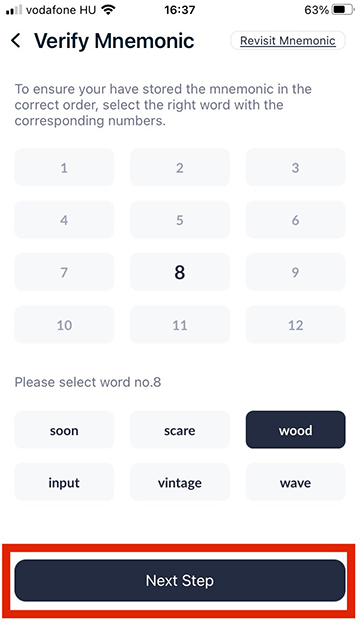
STEP 7.
Your wallet is ready to use! To share the address, just copy it.
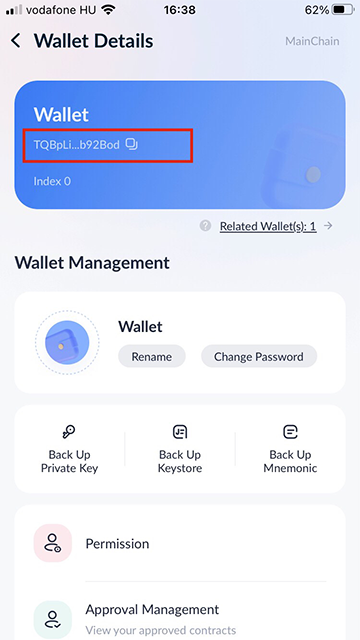
ATTENTION!!! Safely store your wallet private key and 12-word seed, because you will not be able to restore access to your wallet if you lose them, and all your balance and future rewards will be irretrievably lost. Keep this information in secret as it is the key to accessing your funds.
User manual for creating a TronLink wallet on your PC
STEP 1.
Enter the TronLink’s URL into your browser https://www.tronlink.org/
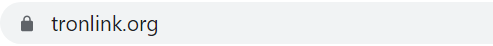
STEP 2.
Download the TronLink Wallet browser extension from your browser app store. The extension works only under Chrome, Opera, Microsoft Edge, Safari, Yandex, Brave, and Vivaldi.
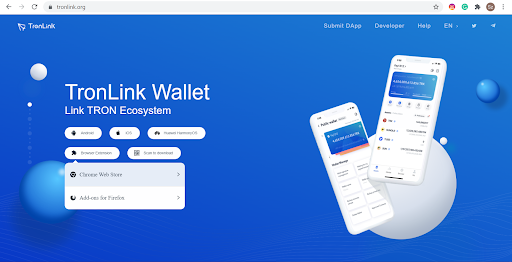
STEP 3.
Install the TronLink extension.

STEP 4.
Pin the extension if it is not visible in the upper right corner after the installation
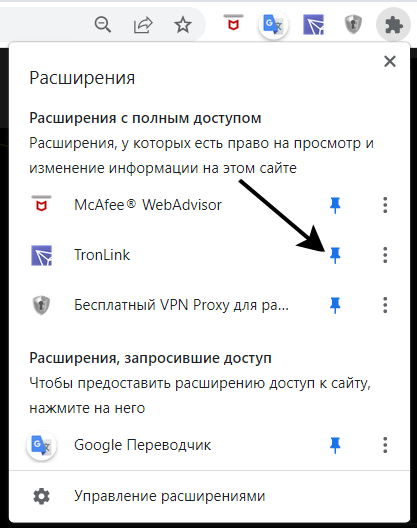
STEP 5.
To create wallet click on "Create Wallet" button.
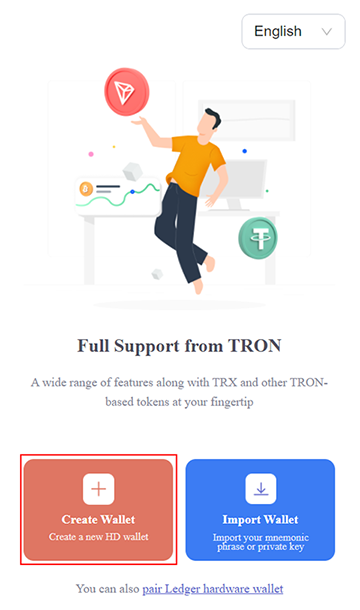
STEP 6.
Enter the name and create a password for you wallet then click on "Create Wallet" button.
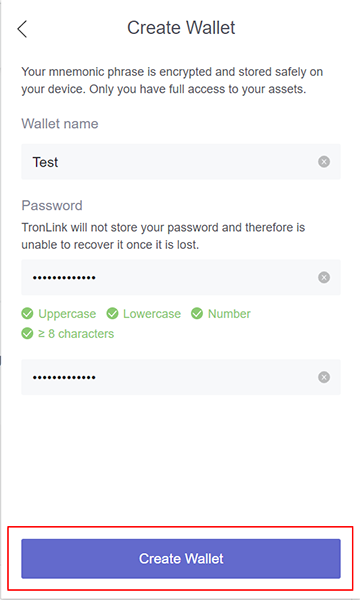
STEP 7.
Click on "Back up wallet", then "Back up" buttons.
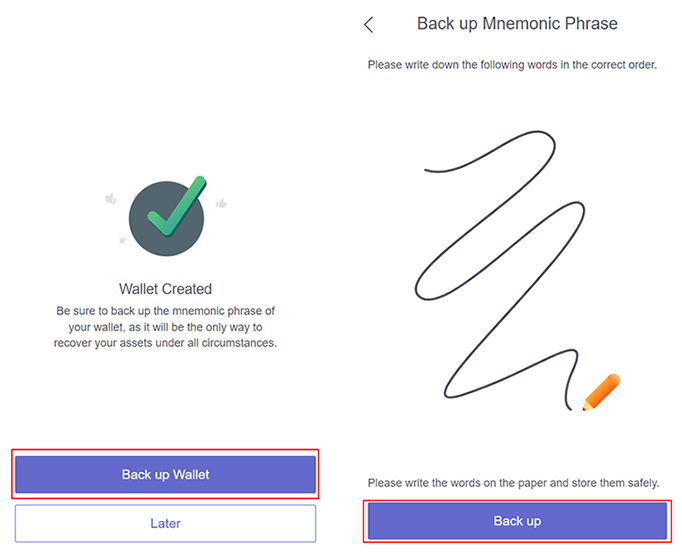
STEP 8.
Copy or write down the shown words in the provided order and click "Already Backed up".
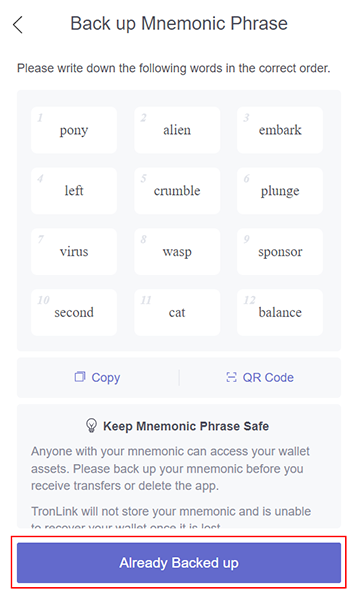
STEP 9.
Enter all 12 words of the mnemonic phrase in the correct order by clicking "Next" and Done".
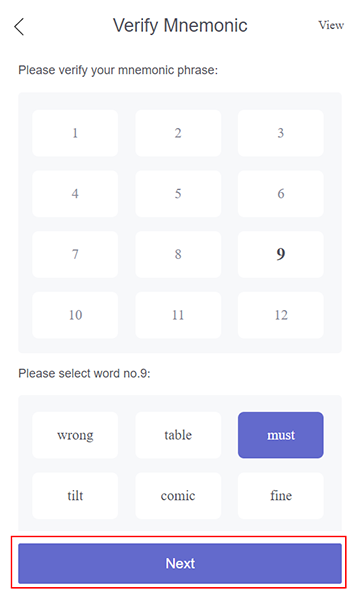
STEP 10.
Your wallet is ready to use! To share the address, all you need to do is copy it.
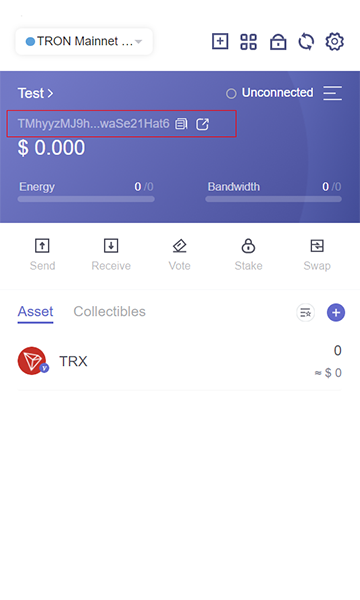
ATTENTION!!! Save the private key and the 12 words mnemonic phrase to access your wallet. If you lose them, you will not be able to restore access to your wallet and your entire balance with all the rewards will be irretrievably lost. Please keep this information secret, as they are the key to accessing your funds!
USER MANUAL FOR SIGN UP ON THE REAL GOLD 2.0 PLATFORM WITH A SMARTPHONE.
STEP 1. INSTALL THE TRON WALLET
1.1 In order to sign up to the REAL GOLD 2.0, you need a wallet supporting the TRON cryptocurrency and the TRC-20 token standard. We recommend the TronLink application. Follow the link and the system's instructions to install the application.
1.2 You will be the only owner of the wallet and it will be used to receive rewards in USDT TRC-20. Save the private key and 12-word Seed Phrase securely to access the wallet. You will not be able to restore access to the wallet If you lose them, and your entire balance and all rewards will be irretrievably lost.
STEP 2. REGISTER A NEW ACCOUNT IN THE REAL GOLD 2.0
2.1 Open the Dapp-Browser tab in the TronLink mobile application and enter the link of our website which is www.realgold20.com.
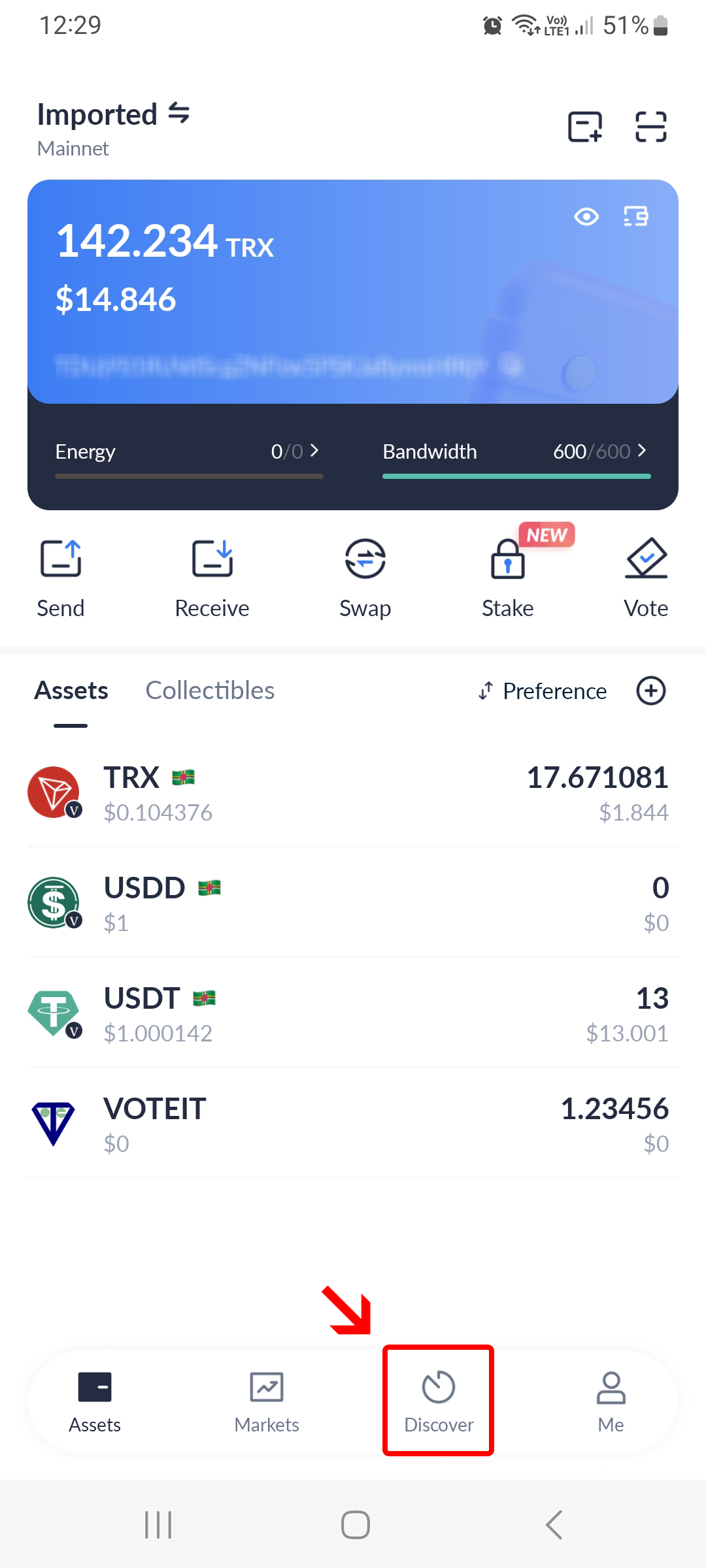
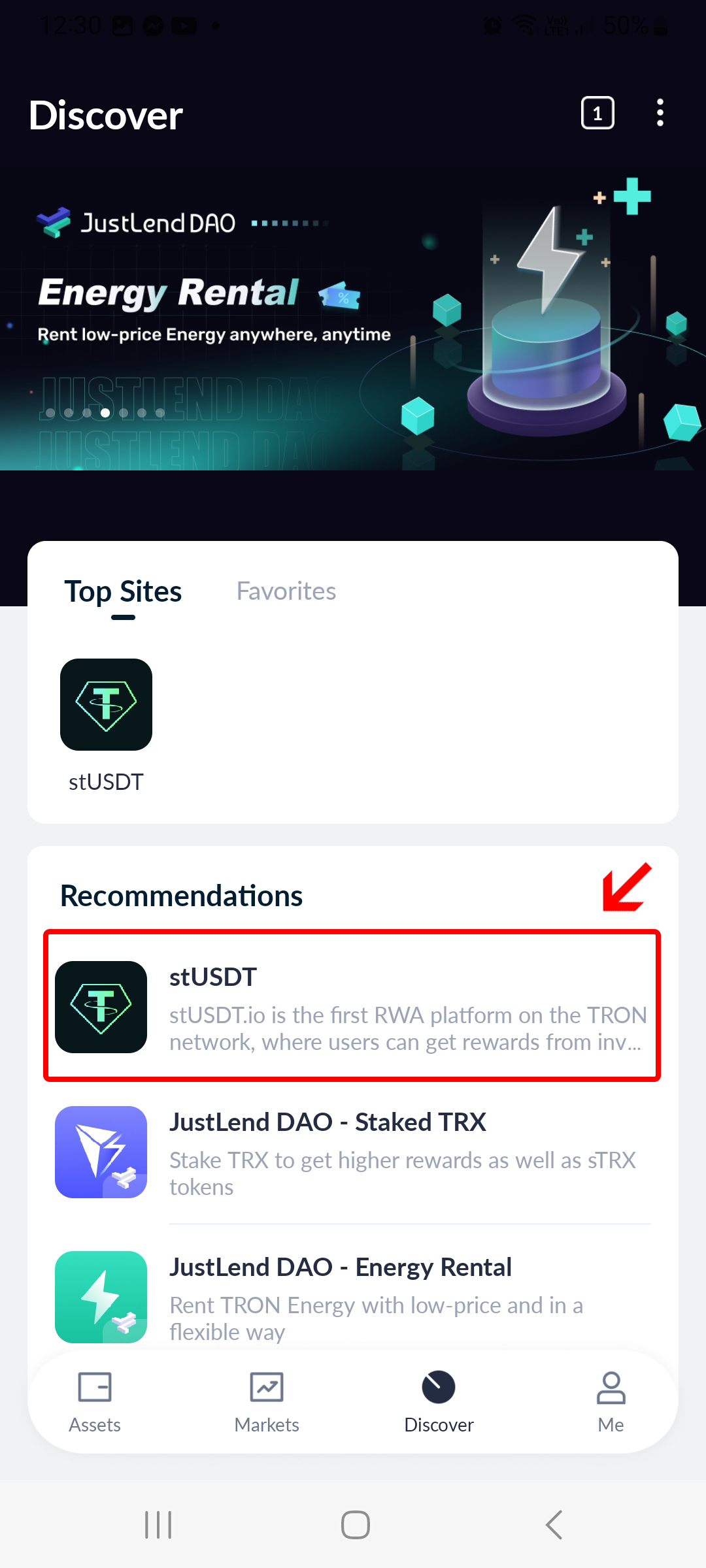
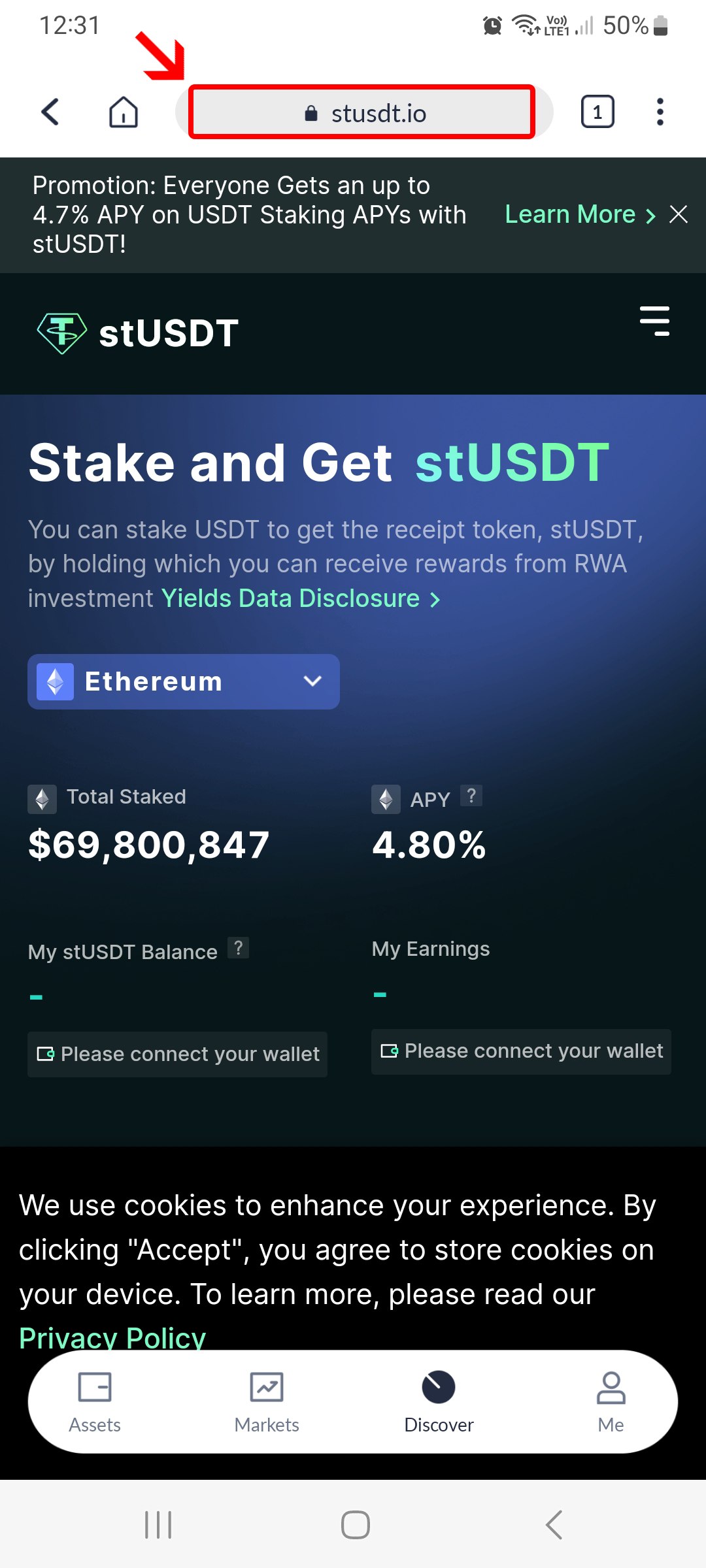
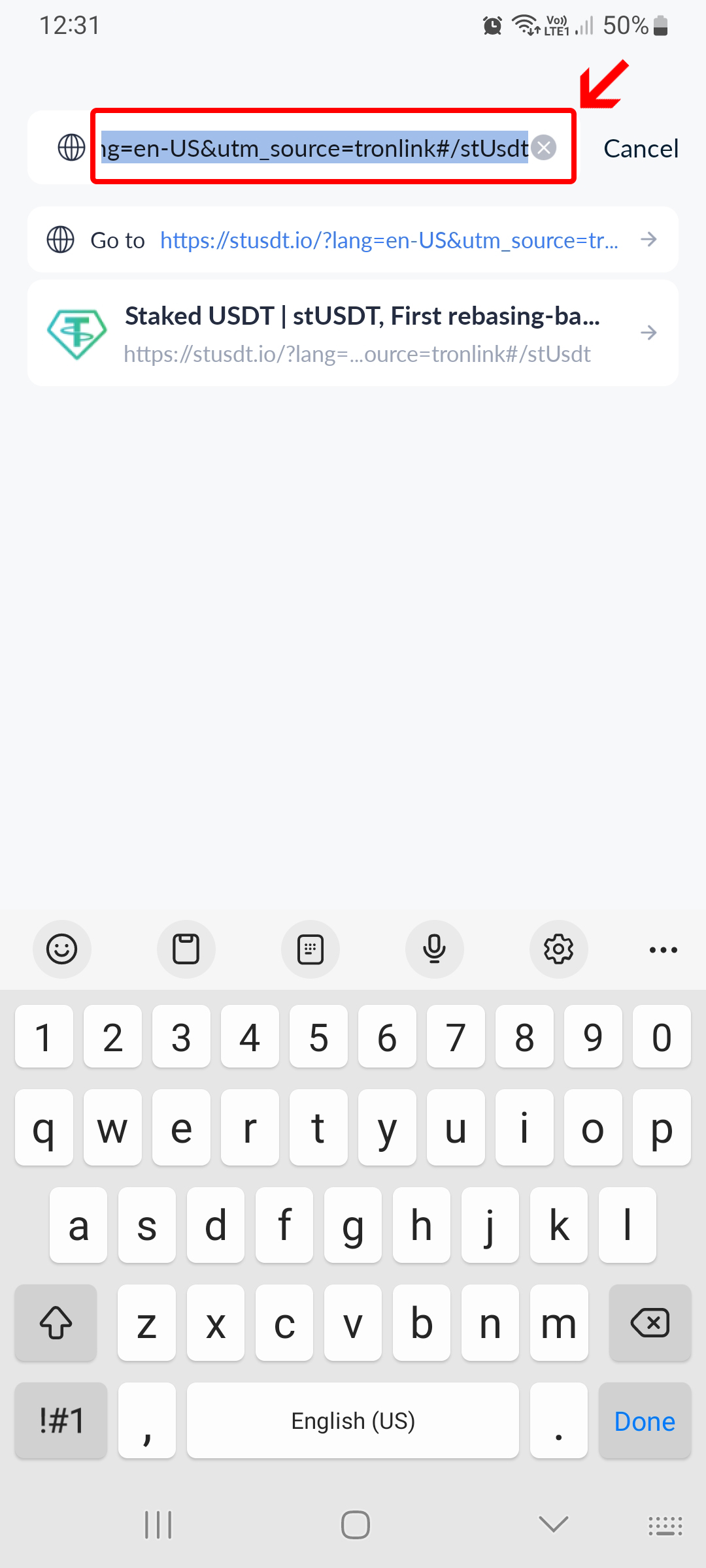
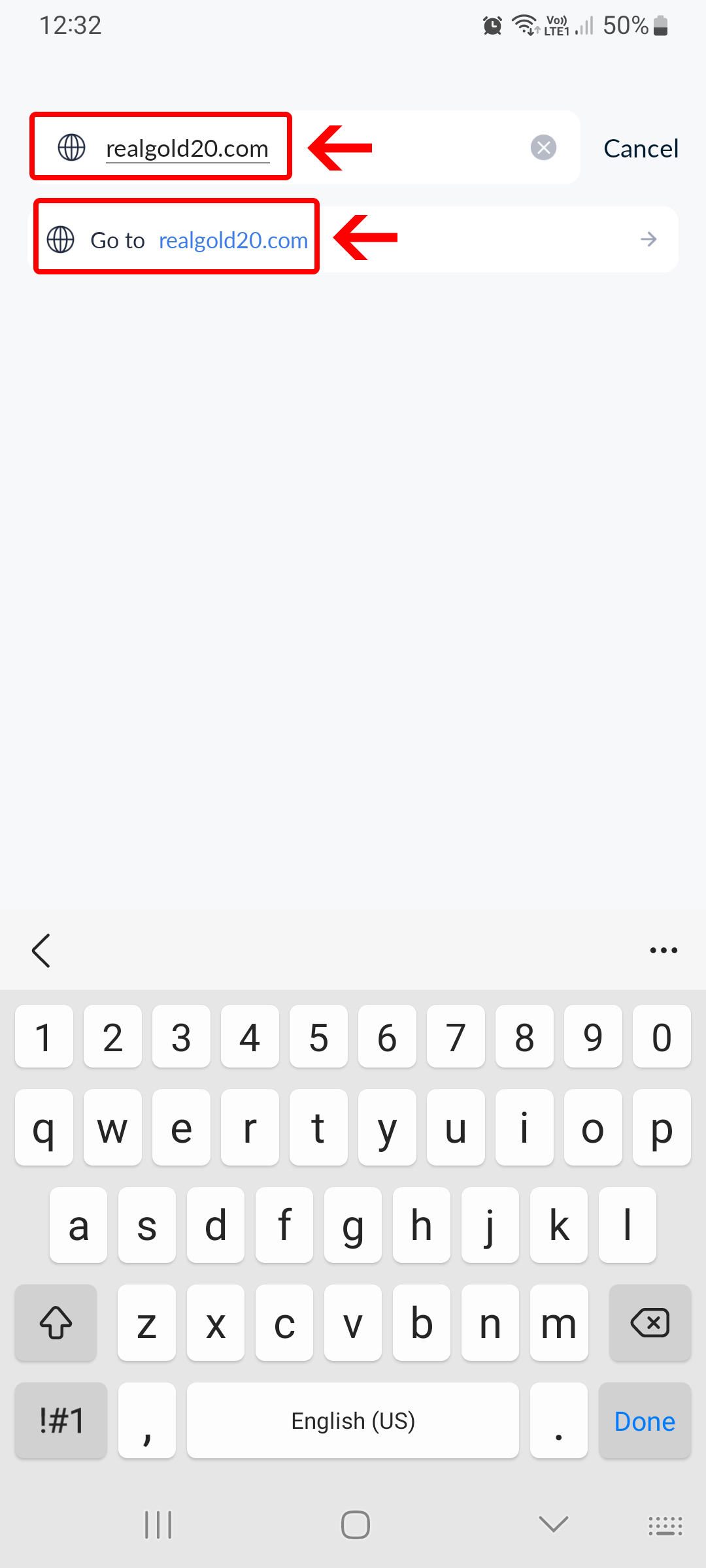
2.2 Make sure that the domain of the REALGOLD20.com official website is correct and click the SIGN UP" button.
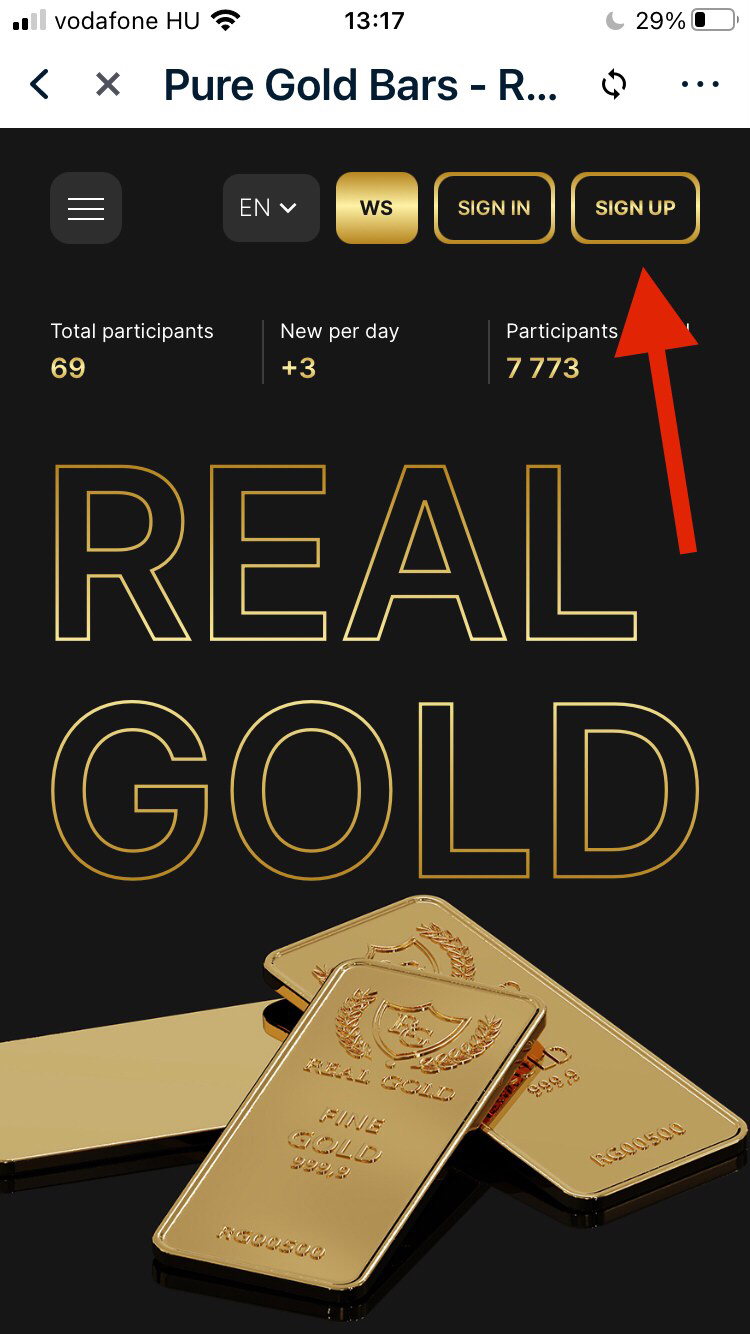
2.3 Enter the ID of your inviter, or check the appropriate box if you do not have one, then click the "Sign up" button.
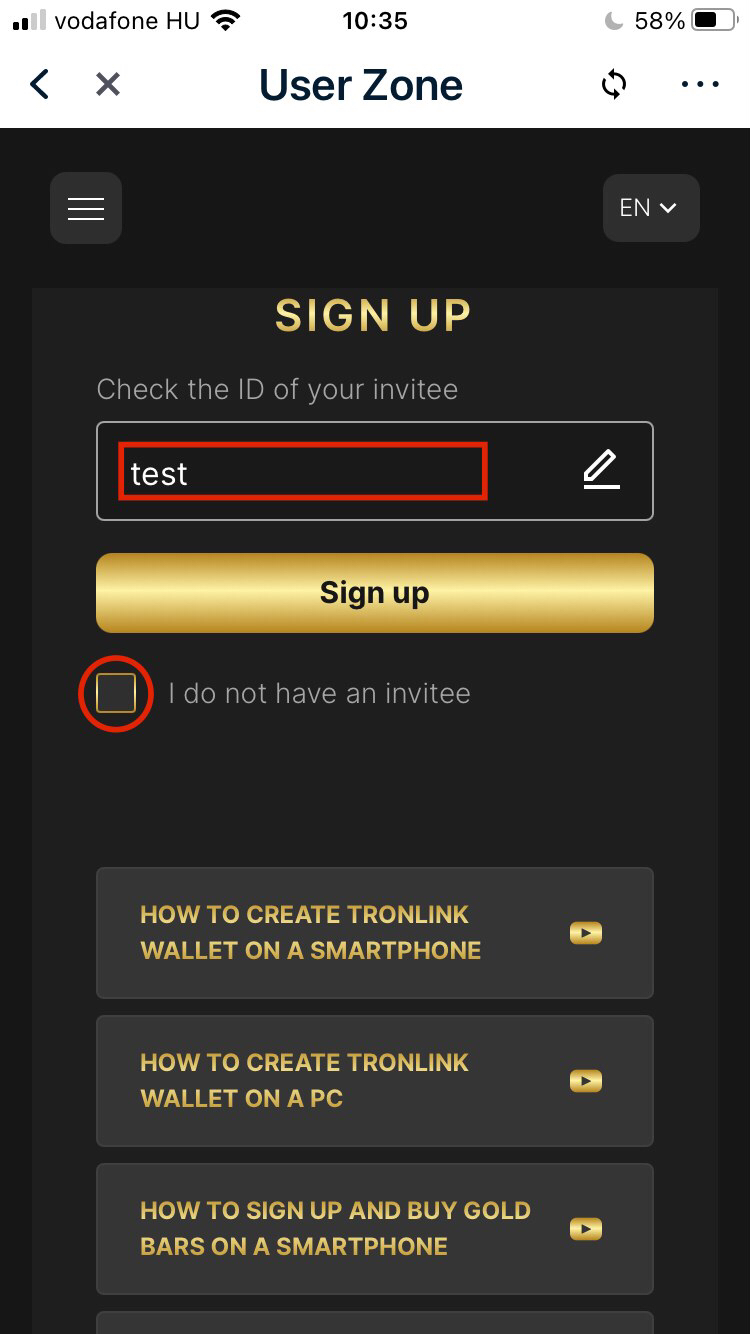
2.4 Enter your nickname that will be visible to everyone.
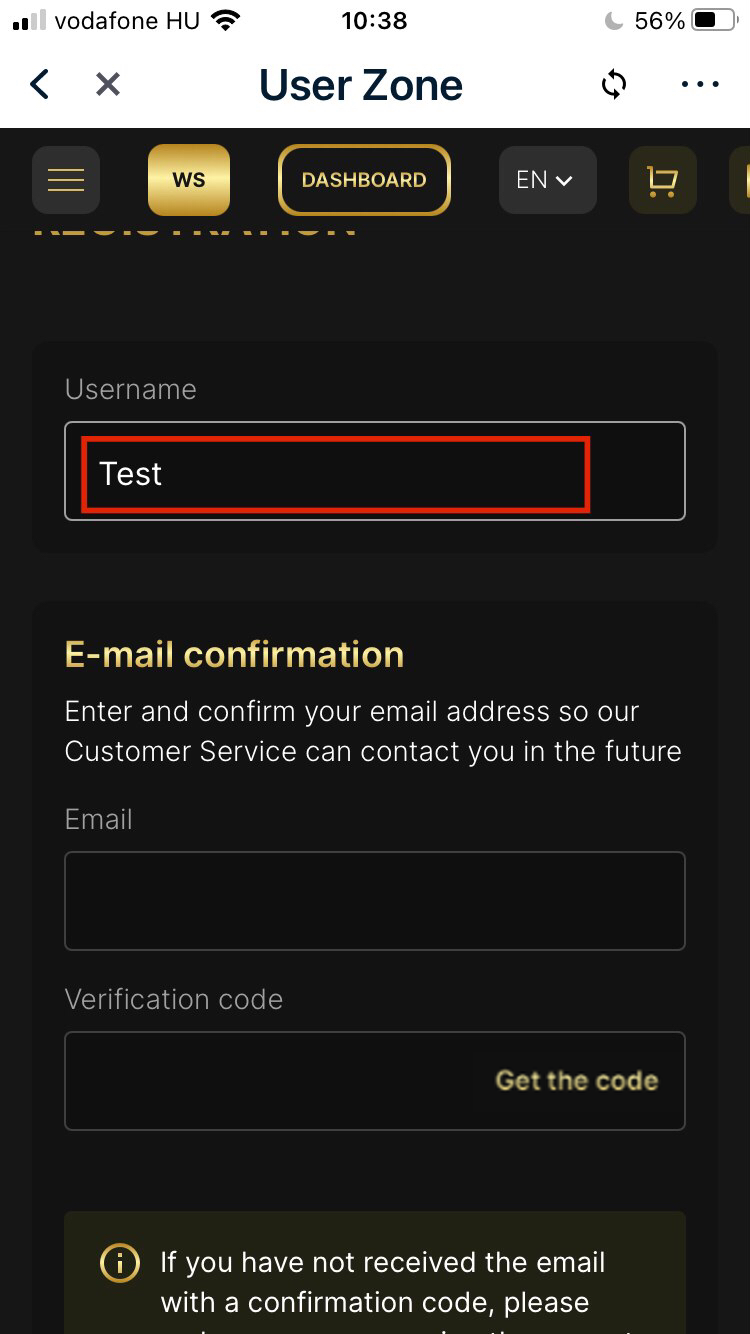
2.5 Enter your email address in the field and press the button “Get code”. After that, login to your email, copy the code and paste it, thereby confirming your email. If you have not received the code, please check your spam folder or the spelling of your mail.
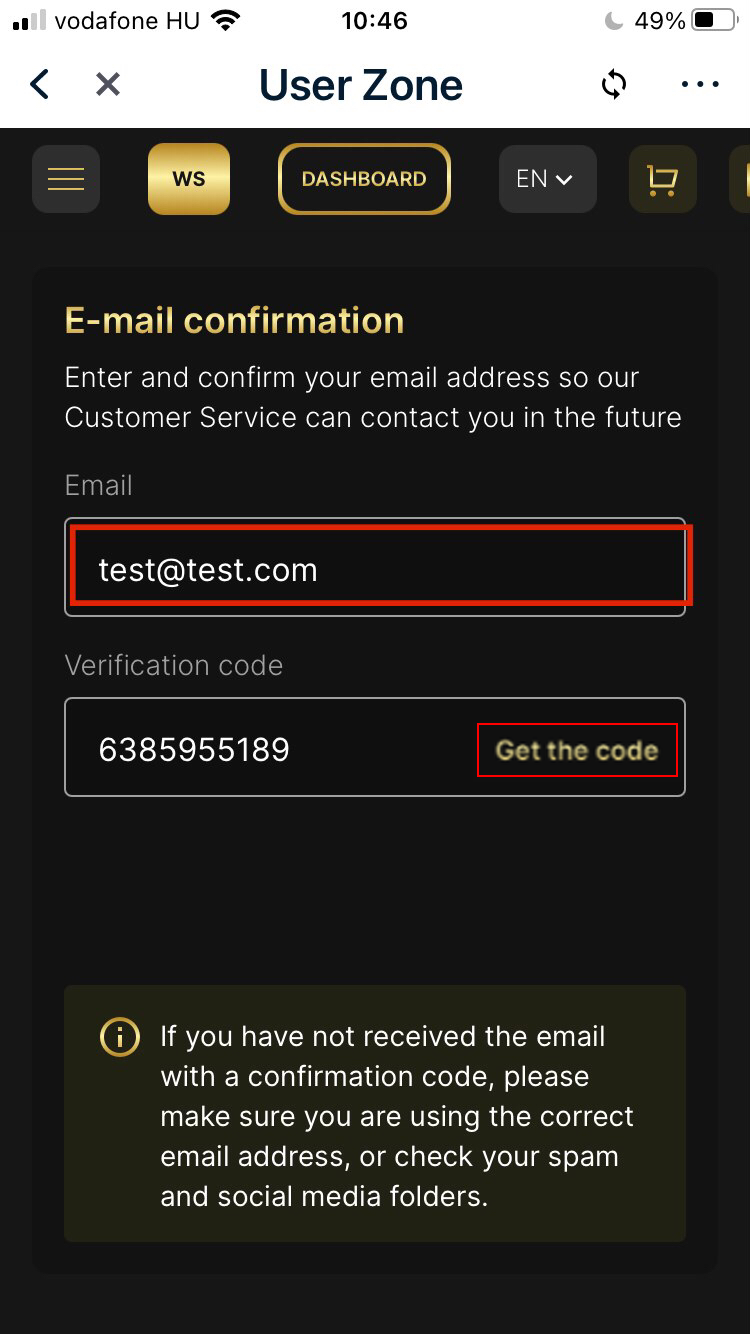
2.6 Read and agree to the Terms of Use and the Privacy Policy to work on the site and confirm the registration.
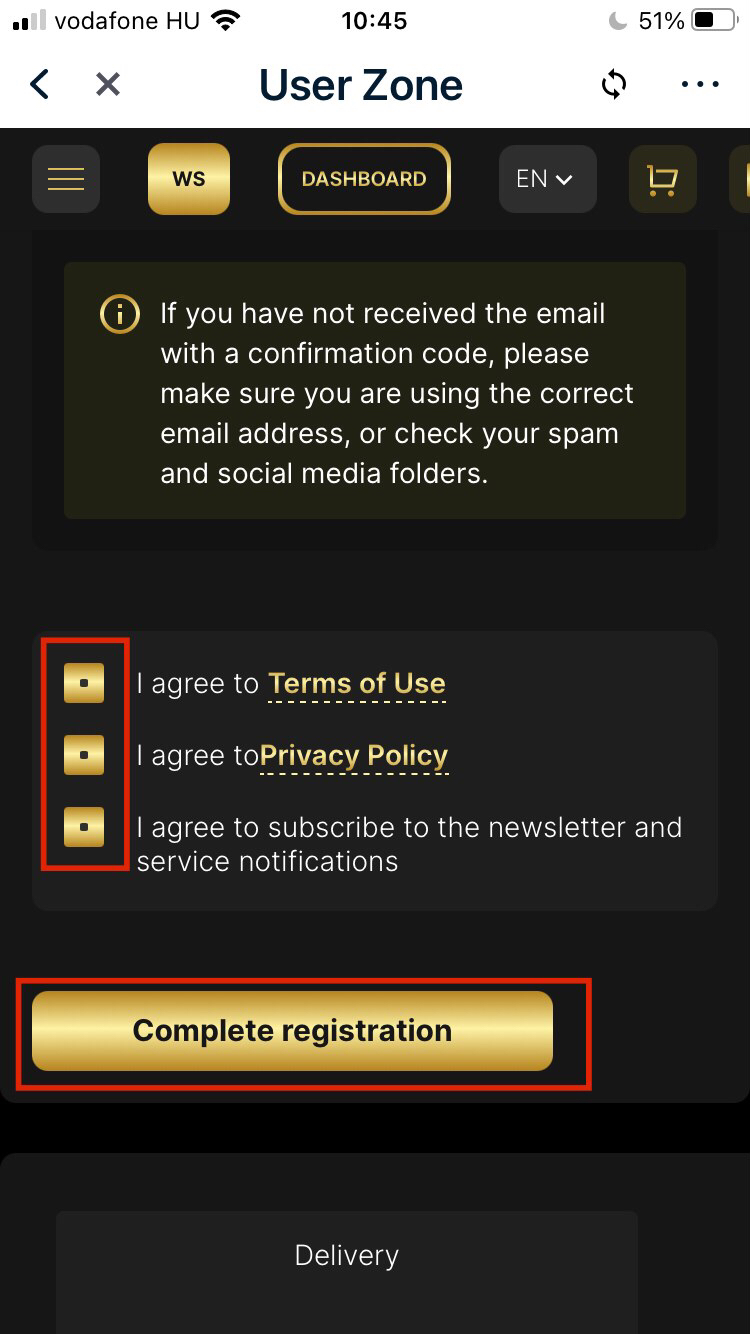
STEP 3. FILL YOUR WALLET BALANCE
3.1 The minimum amount for buying a gold bar is 6 USDT, the minimum amount for participating in the partner program and activating Goldsets on the REAL GOLD 2.0 platform is 24 USDT.
3.2 Please note that transactions for buying gold bars and activating Goldsets are subject to a TRON network commission which will be an addition to the cost.
3.3 You can buy cryptocurrency using a cryptocurrency exchange or p2p exchanger. Please use the reliable cryptocurrency exchange platforms ONLY to avoid fraud.
STEP 4. BUYING GOLDBARS AND ACTIVATING GOLDSETS
4.1 Select the needed Goldsets, then click on „Add to Cart”. The system will add the required quantity of goldbars to your cart for activation.
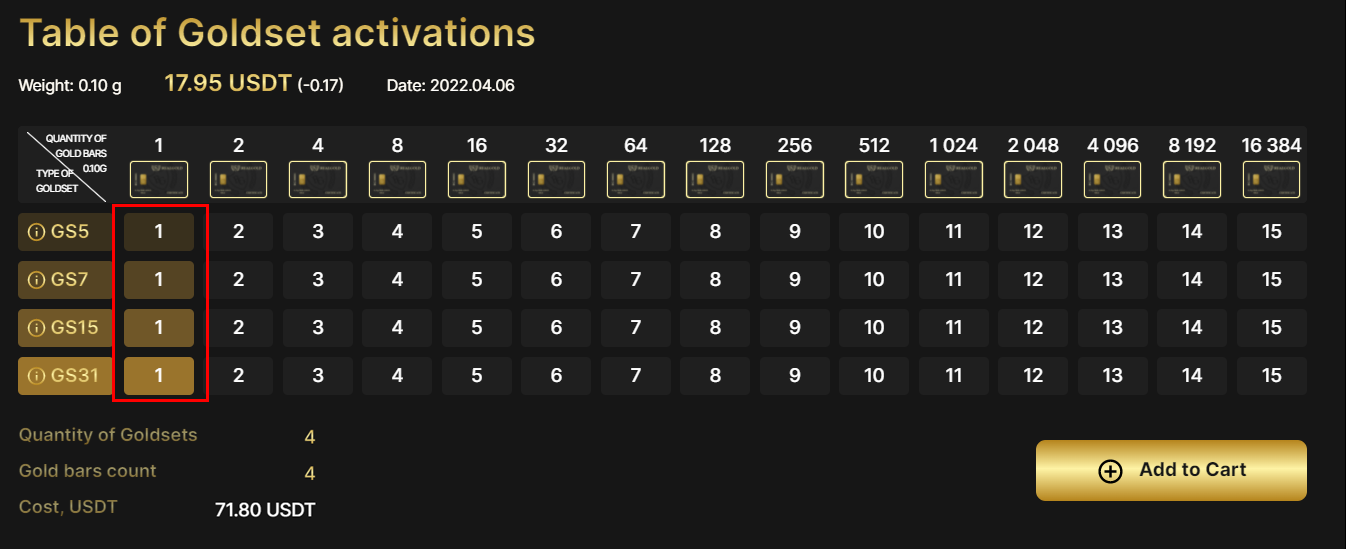
4.2 Select your Cart, agree to term of use and click on the „Buy” button to activate selected Goldsets.
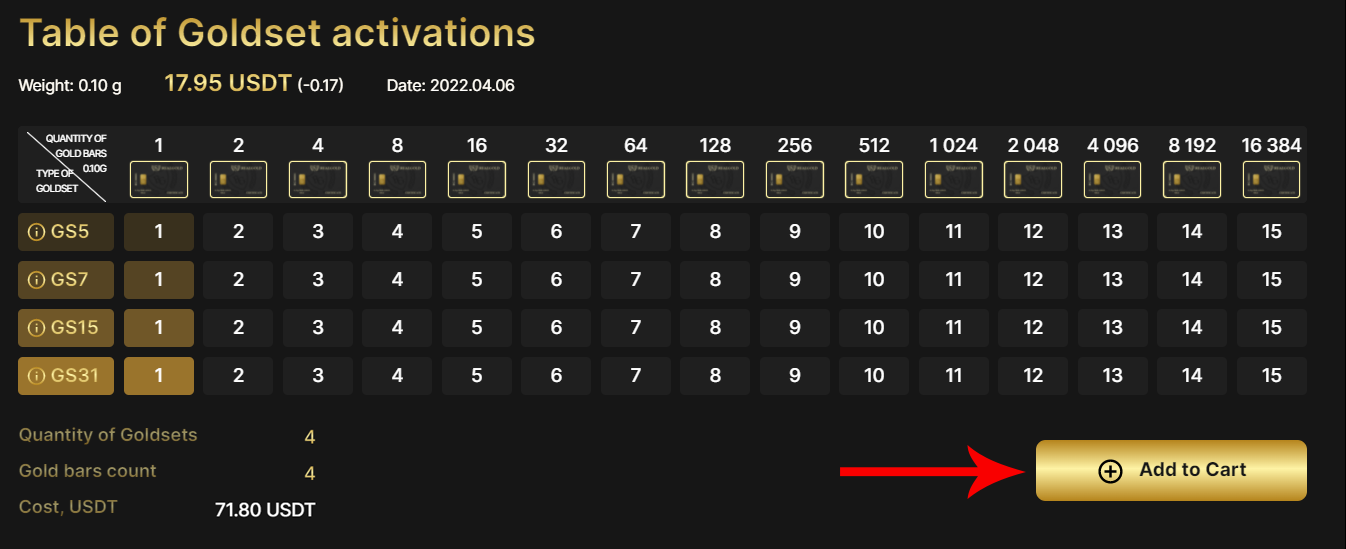
4.3 Confirm the transaction in your wallet and wait for the confirmation by the TRON network. After the transaction has been confirmed, the Goldsets will be activated.
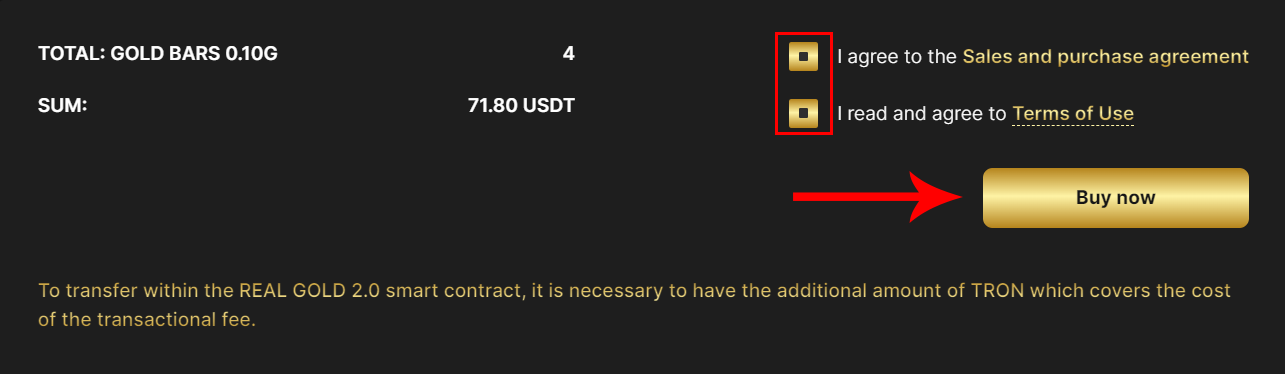
4.4 Confirm the transaction in the wallet and wait for it to be confirmed on the TRON network. Once the transaction is confirmed, the Goldsets will be activated.
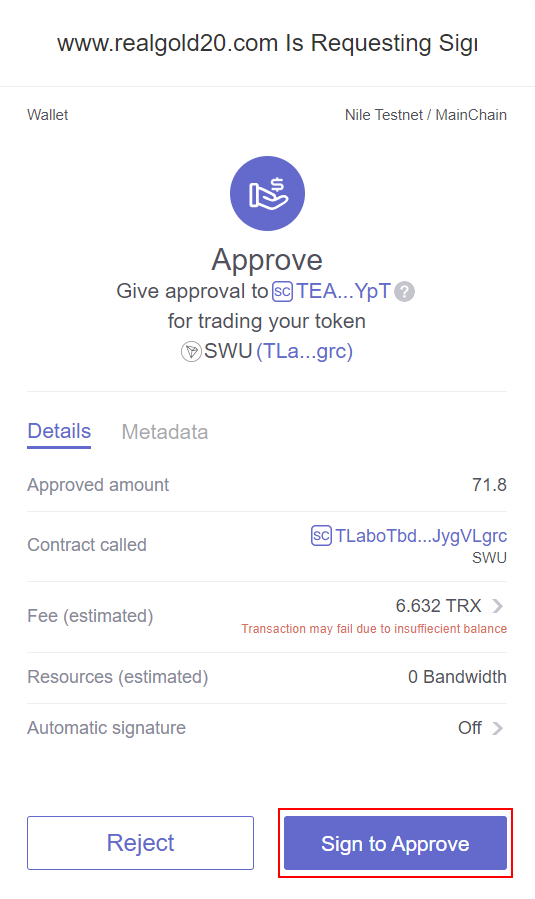
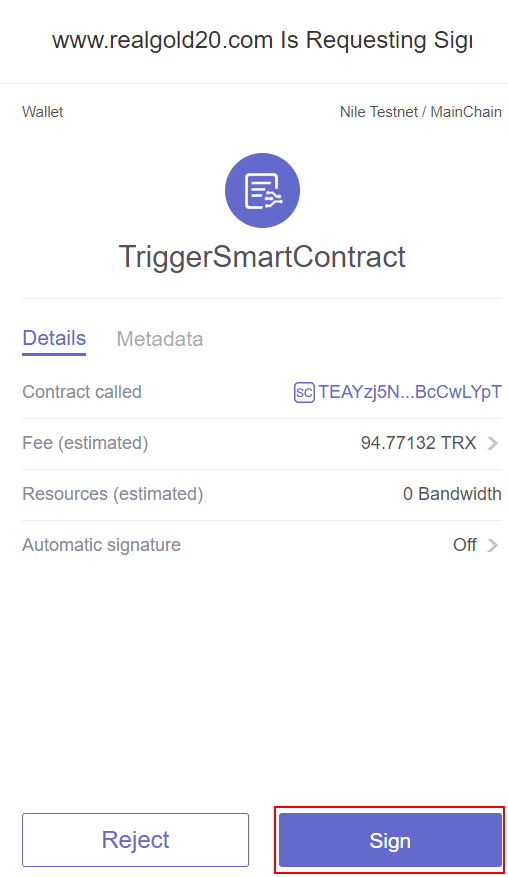
4.5 You can see all the information on the gold bars you bought in the "My Orders" section.
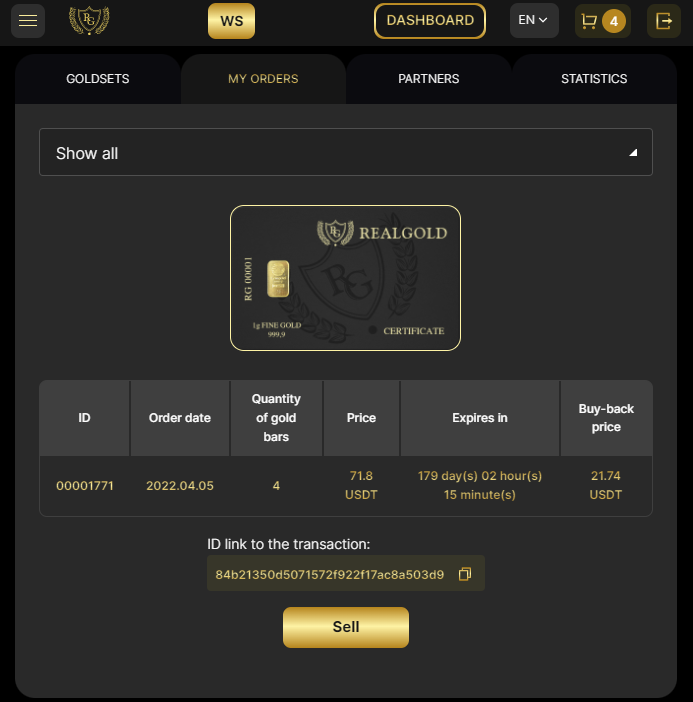
Note:
- To participate in the partner program, you must activate all four types of Goldsets of any value level at the same time.
- When buying, make sure that you have the necessary amount in USDT and TRON cryptocurrency in your wallet to pay for the transaction in the TRON smart contract
- In the Goldsets section, you can open each activated Goldset, where your place will always be placed on the top first level, and your invitees, as well as those invited by top standing and downline partners, will constantly fill the empty places in your Goldsets.
- To increase your work efficiency, you can activate one of the proposed Quick Start packages.
USER MANUAL FOR SIGN UP ON THE REAL GOLD 2.0 PLATFORM ON PC.
STEP 1 . INSTALL THE TRON WALLET
1.1 In order to sign up to the REAL GOLD 2.0, you need a wallet supporting the TRON cryptocurrency and the TRC-20 token standard. We recommend the TronLink application. Follow the link and the system's instructions to install the application.
1.2 You will be the only owner of the wallet and it will be used to receive rewards in USDT TRC-20. Save the private key and 12-word Seed Phrase securely to access the wallet. You will not be able to restore access to the wallet If you lose them, and your entire balance and all rewards will be irretrievably lost.
STEP 2. REGISTER A NEW ACCOUNT IN THE REAL GOLD 2.0
2.1 To register in REAL GOLD 2.0, login the browser extension of your TronLink wallet by entering the password. When working on the site, the wallet must always be in an active state.
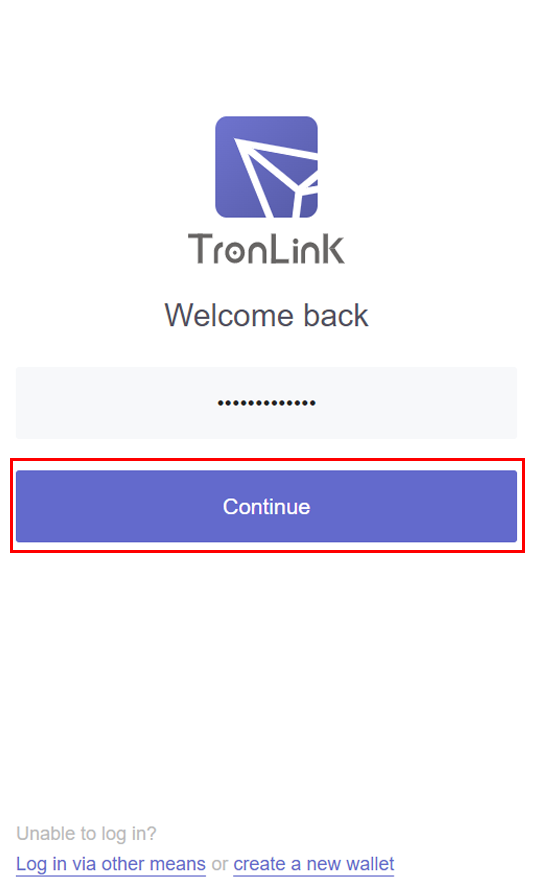
2.2 Make sure that the domain of the REALGOLD20.com official website is correct and click the SIGN UP" button.
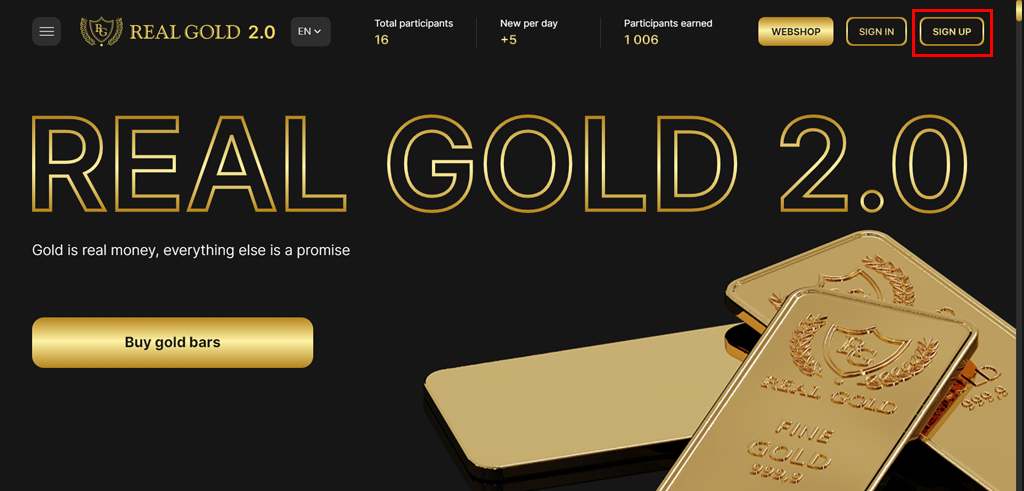
2.3 Enter the ID of your inviter, or check the appropriate box if you do not have one, then click the "Sign up" button.
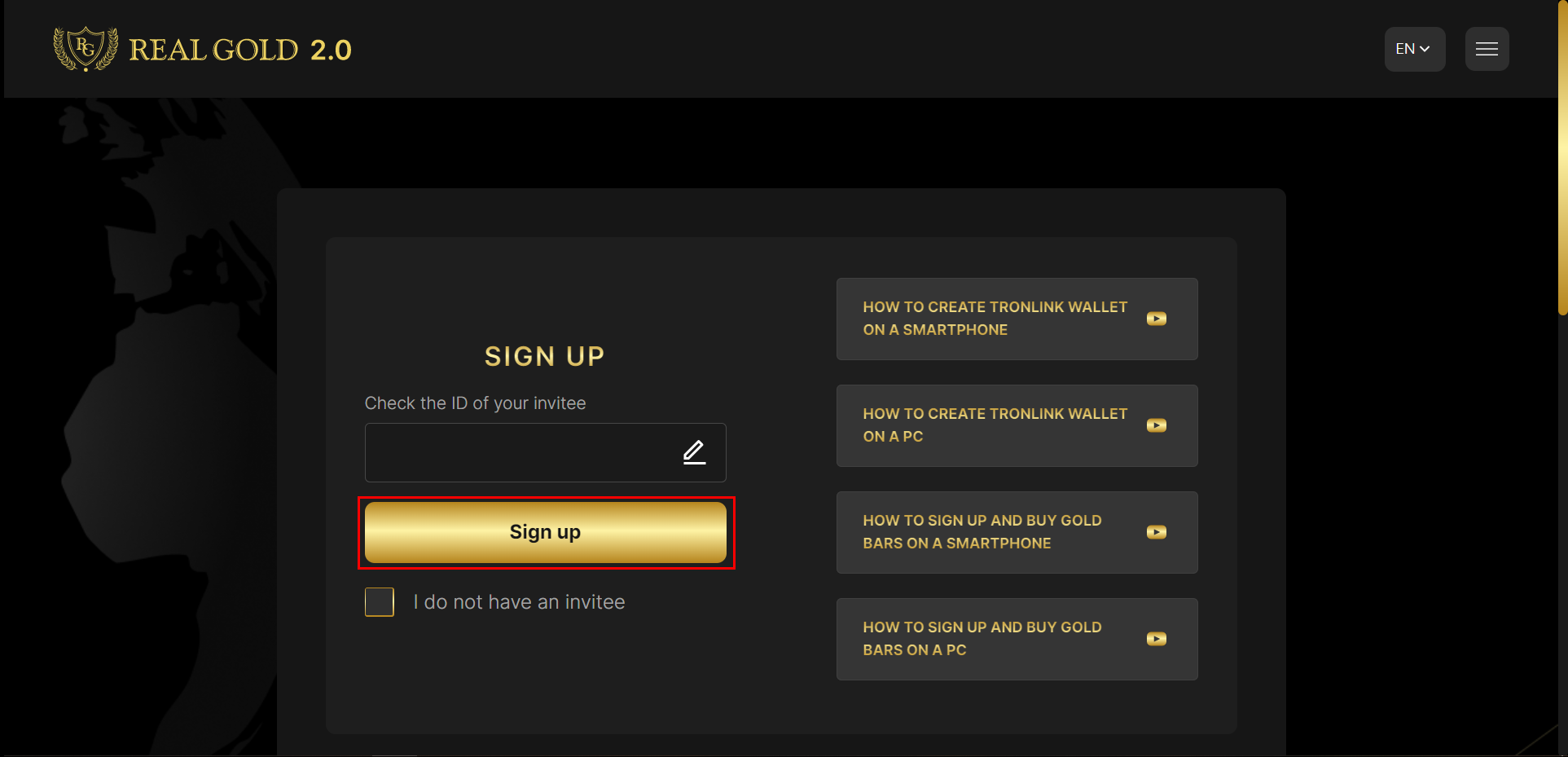
2.4 Enter your nickname that will be visible to everyone.
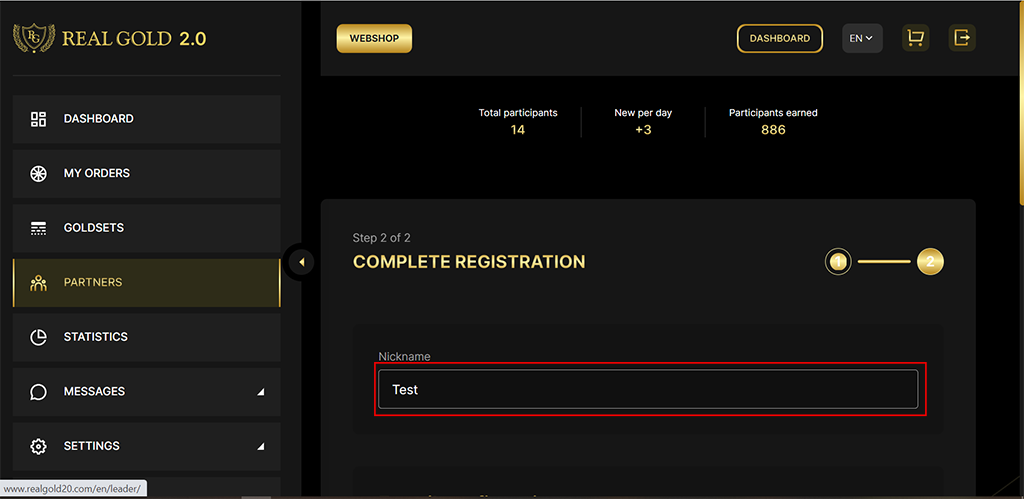
2.5 Enter your email address in the field and press the button “Get code”. After that, login to your email, copy the code and paste it, thereby confirming your email. If you have not received the code, please check your spam folder or the spelling of your mail.
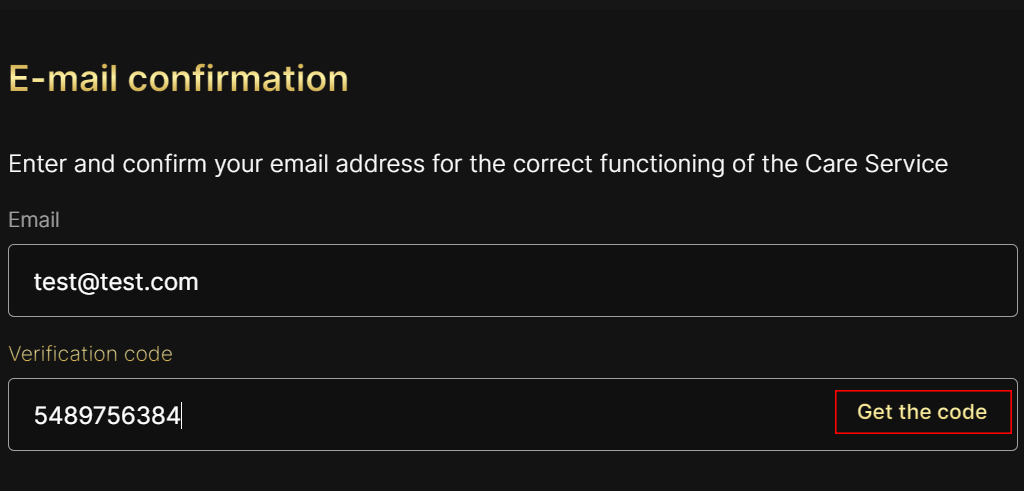
2.6 Read and agree to the Terms of Use and the Privacy Policy to work on the site and confirm the registration.
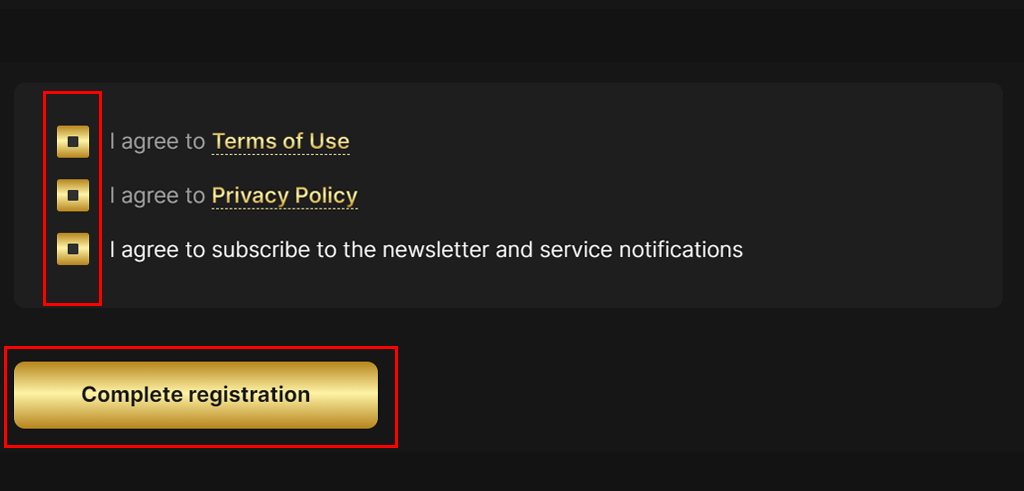
STEP 3. FILL YOUR WALLET BALANCE
3.1 The minimum amount for buying a gold bar is 6 USDT, the minimum amount for participating in the partner program and activating Goldsets on the REAL GOLD 2.0 platform is 24 USDT.
3.2 Please note that transactions for buying gold bars and activating Goldsets are subject to a TRON network commission which will be an addition to the cost.
3.3 You can buy cryptocurrency using a cryptocurrency exchange or p2p exchanger. Please use the reliable cryptocurrency exchange platforms ONLY to avoid fraud.
STEP 4. BUYING GOLD BARS AND ACTIVATING GOLDSETS
4.1 Select the needed Goldsets, then click on „Add to Cart”. The system will add the required quantity of gold bars to your cart for activation.
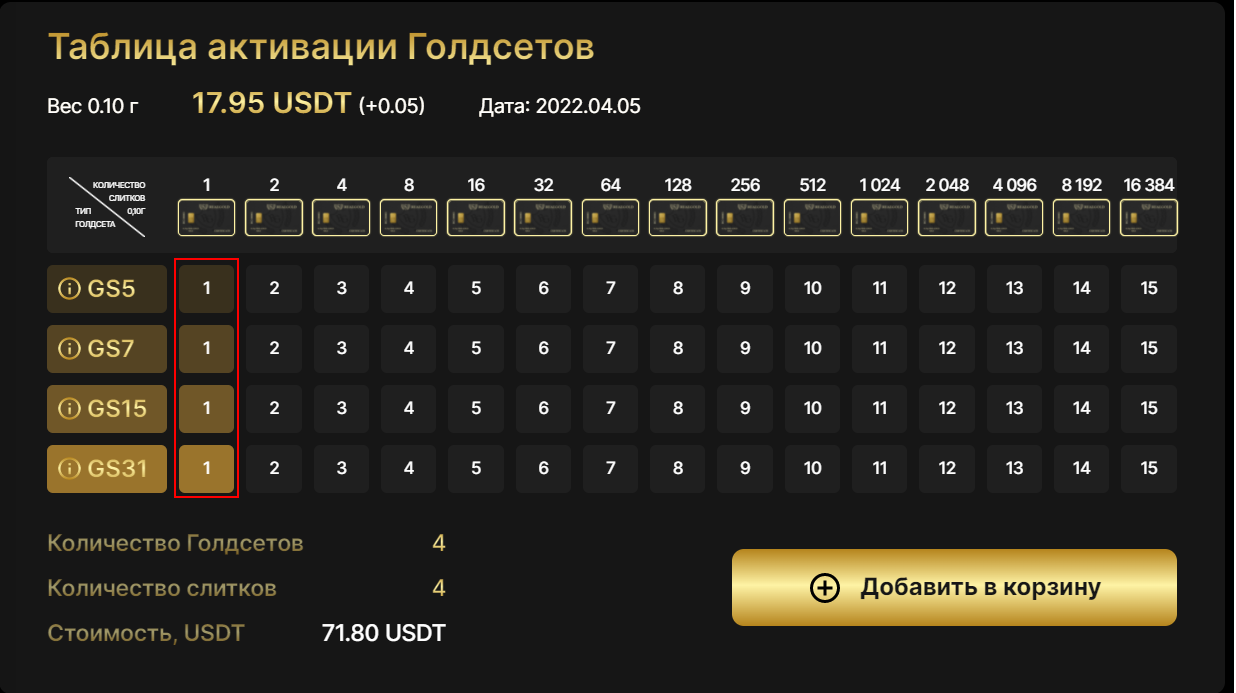
4.2 Select your Cart, agree to term of use and click on the “Buy” button to activate selected Goldsets.
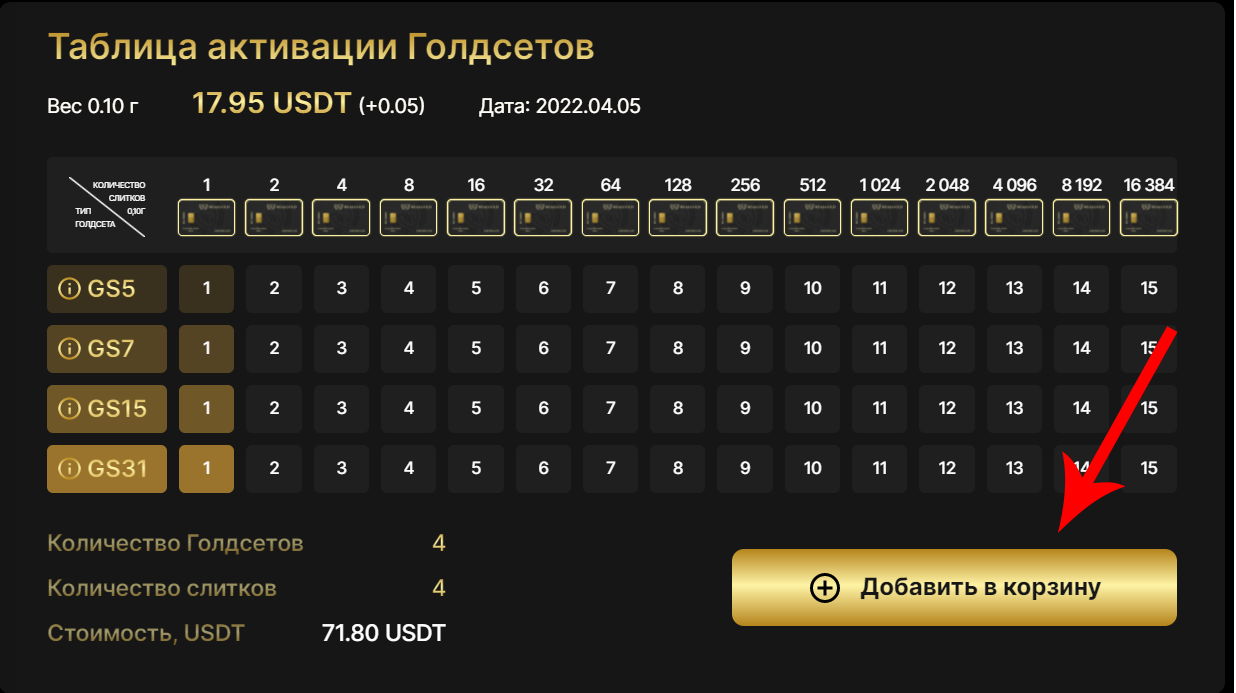
4.3 Confirm the transaction in your wallet and wait for the confirmation by the TRON network. After the transaction has been confirmed, the Goldsets will be activated.
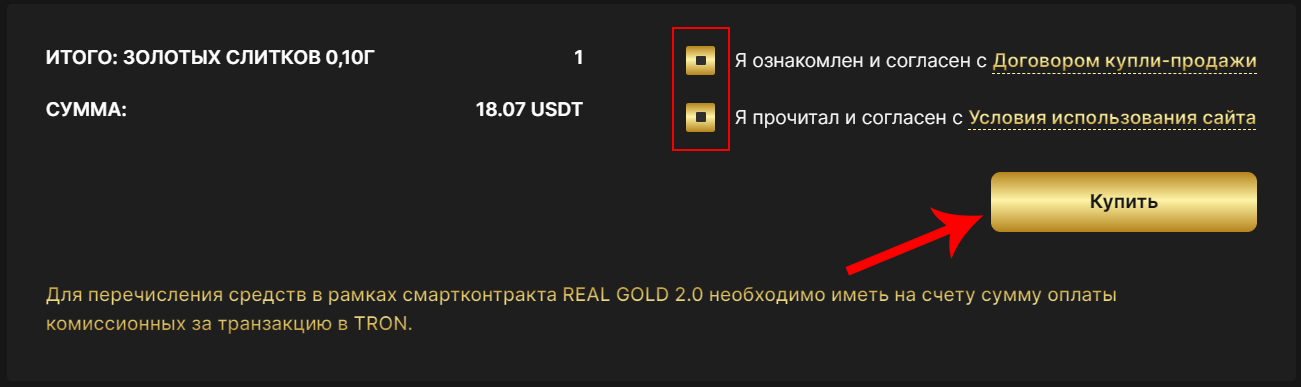
4.4 Confirm the transaction in the wallet and wait for it to be confirmed on the TRON network. Once the transaction is confirmed, the Goldsets will be activated.
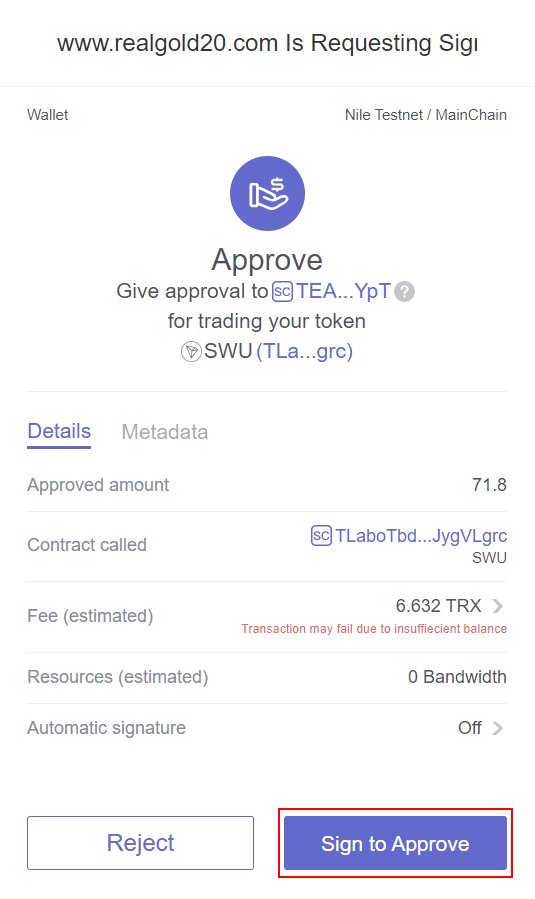
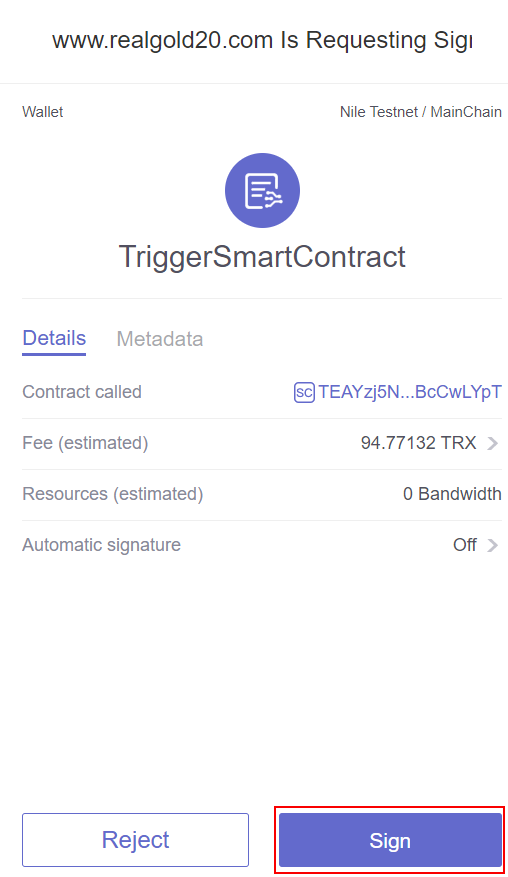
4.5 You can see all the information on the gold bars you bought in the "My Orders" section.
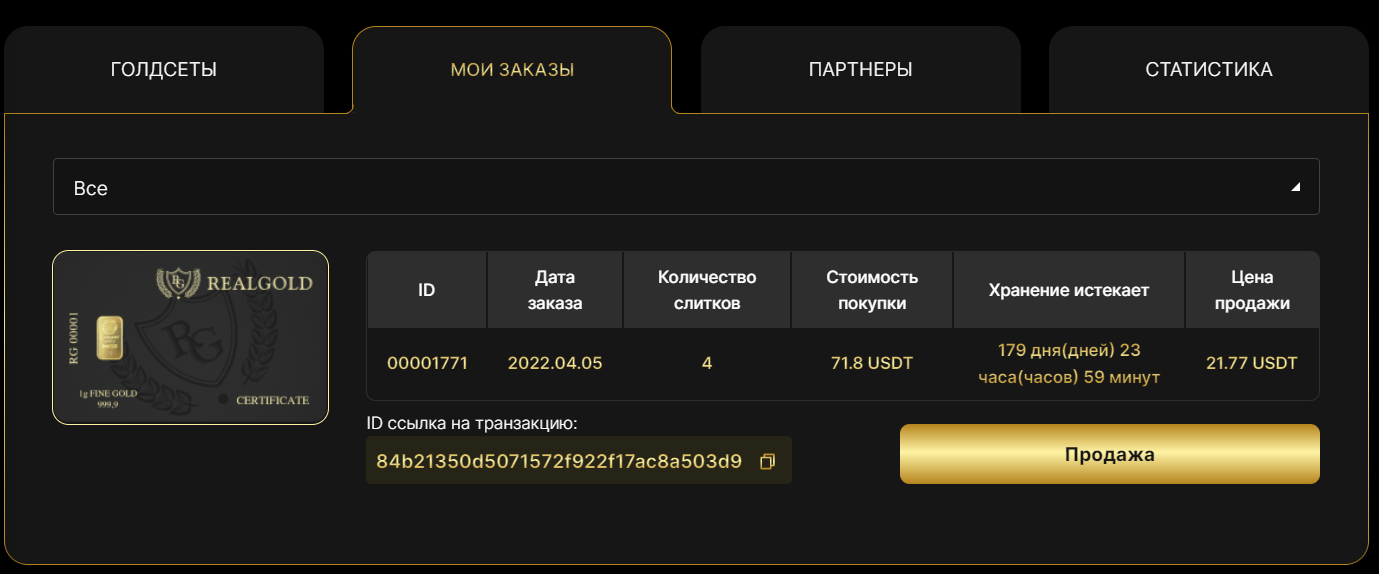
Note:
- To participate in the partner program, you must activate all four types of Goldsets of any value level at the same time
- When buying, make sure that you have the necessary amount in USDT and TRON cryptocurrency in your wallet to pay for the transaction in the TRON smart contract
- In the Goldsets section, you can open each activated Goldset, where your place will always be placed on the top first level, and your invitees, as well as those invited by top standing and downline partners, will constantly fill the empty places in your Goldsets.
- To increase your work efficiency, you can activate one of the proposed Quick Start packages.